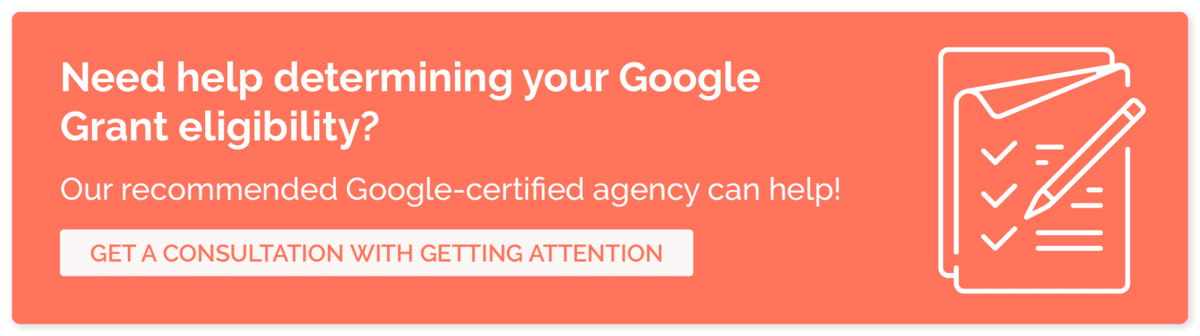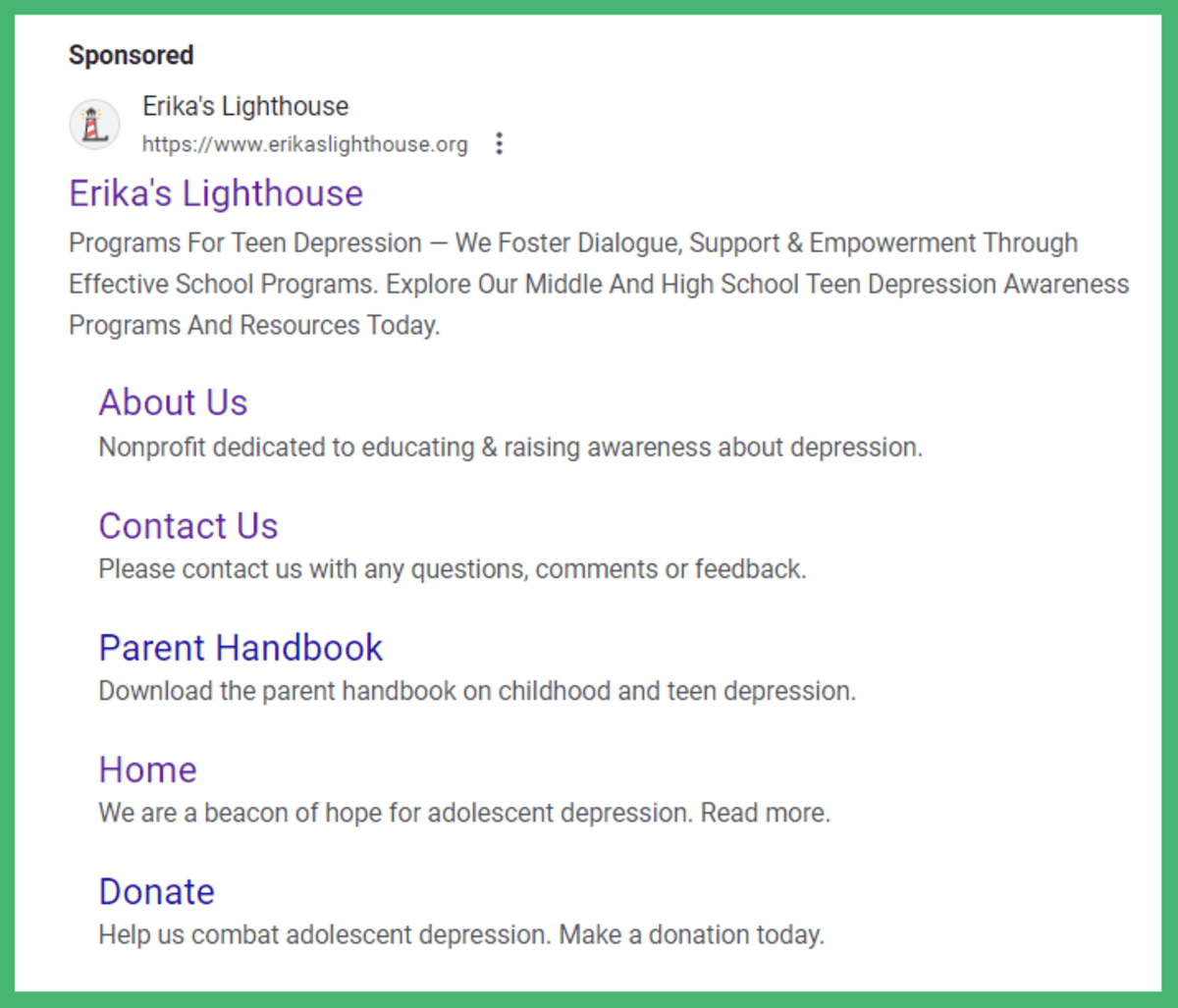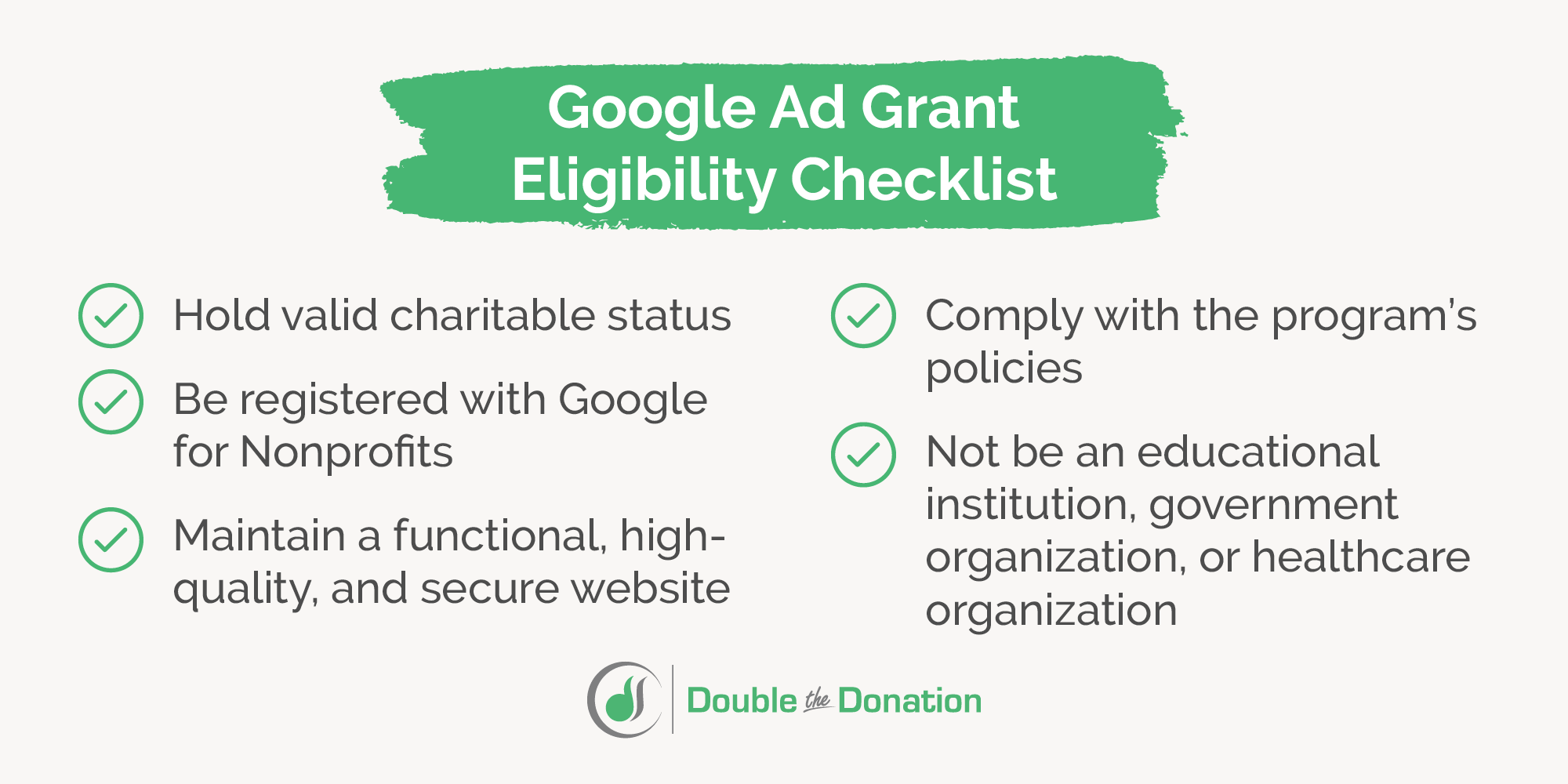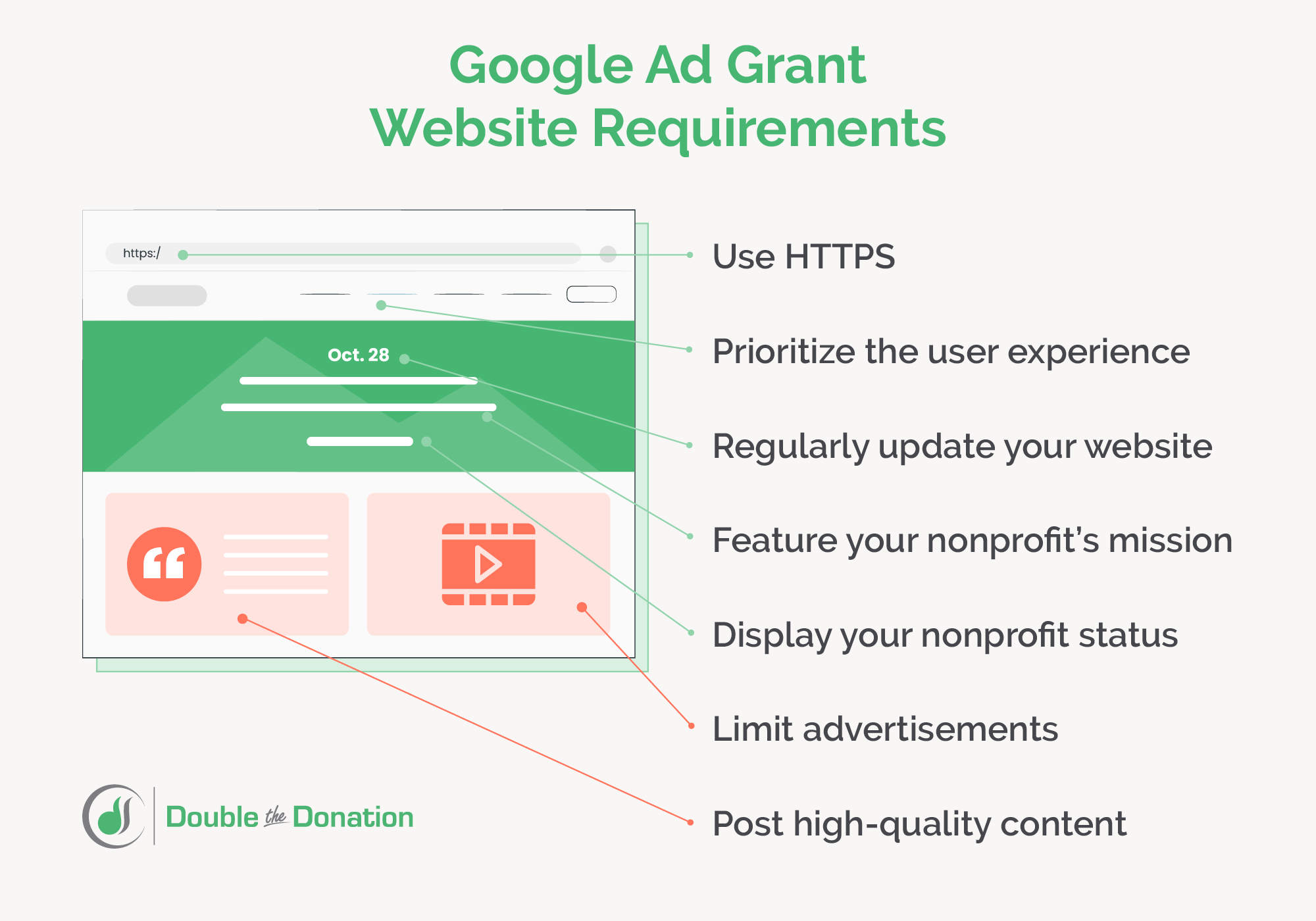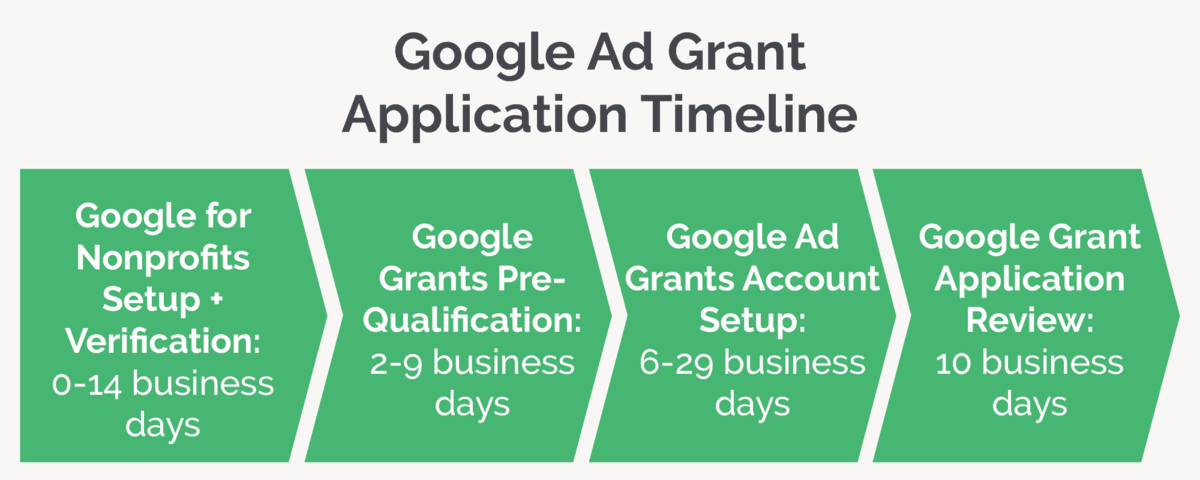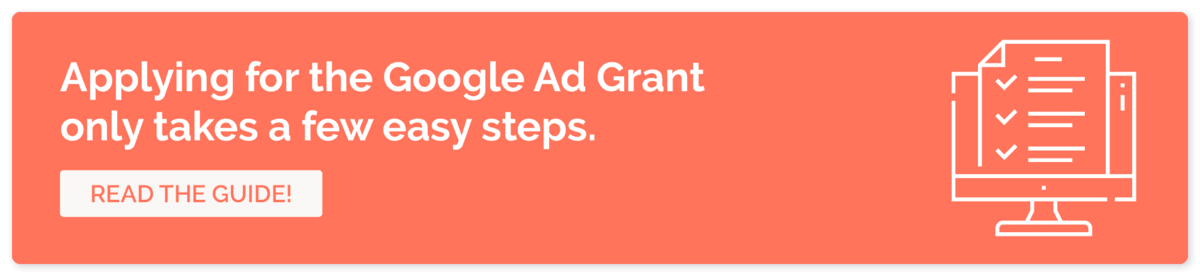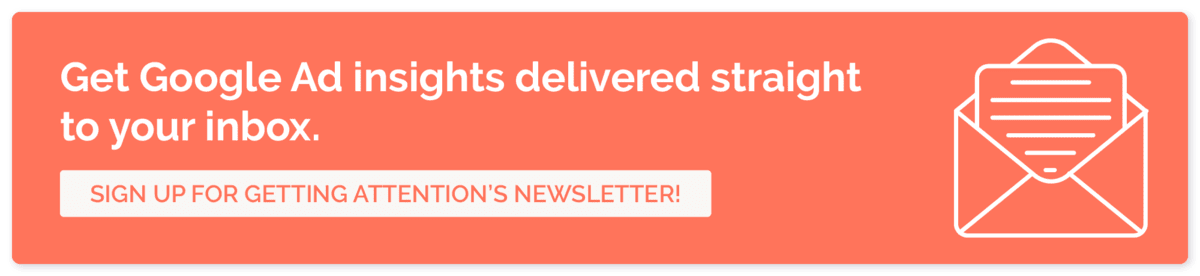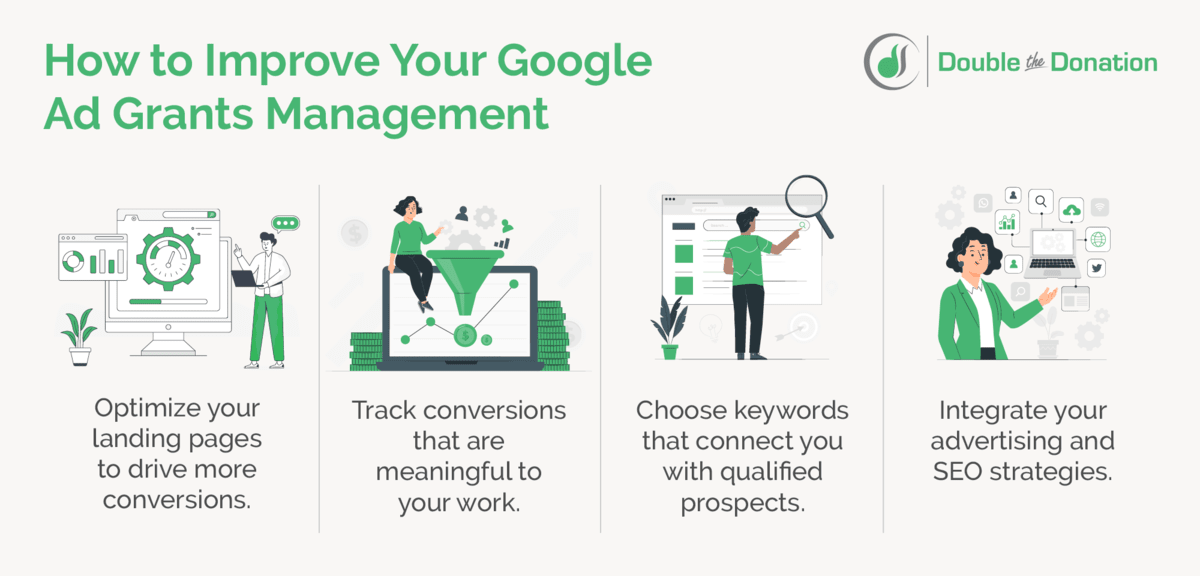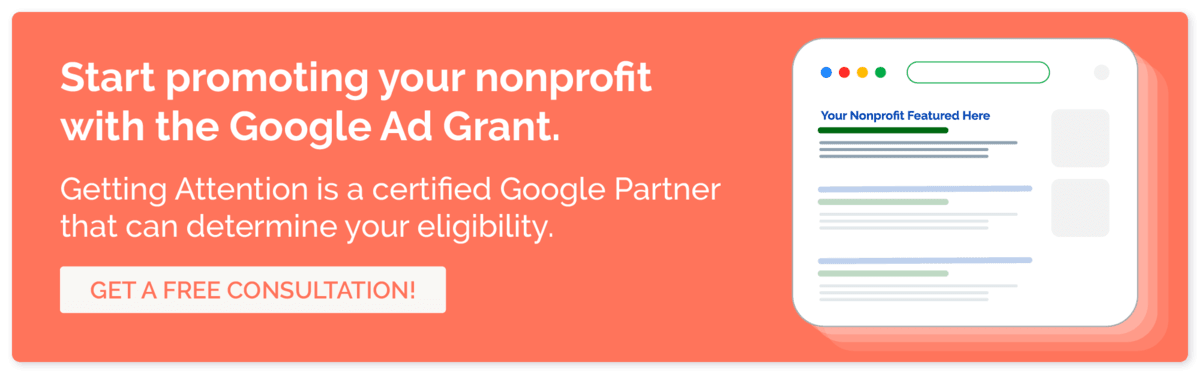Google Grants Eligibility: How To Check If You Qualify
Did you know Google awards nonprofits with free ad credits to boost their digital presence? It’s true, and it’s all thanks to a program called Google Ad Grants.
Through this program, any organization that meets the Google Grants eligibility requirements receives a monthly grant of $10,000 to spend on Google Ads. When used effectively, this funding can go a long way to boost traffic to your nonprofit website, spread awareness, and increase donations.
If your nonprofit wants to get started with Google Grants, the first step is to apply. In this post, we’ll walk you through questions you need to ask before applying to ensure your nonprofit obtains (and keeps!) your Google Ad Grant:
- What are Google Ad Grants?
- Why should nonprofits check their Google Grants eligibility?
- Are all nonprofits eligible for Google Ad Grants?
- What can my nonprofit do to become eligible for Google Ad Grants?
- What should I do after confirming my nonprofit’s Google Grants eligibility?
- Can my nonprofit lose its Google Ad Grants eligibility?
- How do I get started with Google Grants?
- How can I make the most of Google Ad Grants?
Applying for a Google Ad Grant doesn’t have to be complicated. Just follow our guide, and you’ll be on your way to your new Google Ad Grants account!
What are Google Ad Grants?
Google Grants (formally known as Google Ad Grants) is a program where Google provides eligible nonprofits with an in-kind donation of $10,000 in monthly ad funding.
But let’s back up even further—what exactly are Google Ads in the first place?
Google Ads are the paid search results that appear at the top of your search results screen based on the keywords included in your query. Here’s an example of what an ad might look like:
In order to see your ads appear here, your nonprofit must bid on relevant search keywords using your Google Grant money.
There are certain compliance requirements for Google Grant recipients, including a $2 cap on your maximum bidding amount and a requirement that all keywords must be relevant to your cause. These restrictions mean that you won’t be able to spend your money on exceptionally high-traffic terms (think “animal rights organization” or “wildlife sanctuary”) or terms that are too general (think “free eBook” or “donate to nonprofits”), but it also means that you’re likely to see greater results from the ads you do run.
If your nonprofit meets the Google Ad Grants eligibility requirements, you can use the grant to promote your donation page, volunteer opportunities, educational content, and other mission-driven initiatives. Plus, you’ll continue to receive the Ad Grant for as long as you meet the program’s criteria.
Bonus! Already have your Google Ads account set up? Learn how to manage your Google Grant and see better results by reading this essential Google Ad Grant management guide from the Google-certified consultants at Getting Attention.
How do search ads differ from organic results?
Nexus Marketing’s guide to SEO for nonprofits explains that when users search keywords or phrases, Google delivers content based on what it assumes the user is attempting to accomplish. Below ads, Google provides organic results, which are pages that have demonstrated their authority and expertise to Google.
Paid and organic methods can both enhance your online presence, and each has its own benefits and challenges. Here are the key differences between Google Ads and organic search results:
- Placement: Ads appear at the top and bottom of the search results page and are marked with a “Sponsored” label. Organic listings appear below the ads and are based on relevance to the search query.
- Cost: You pay for each ad click, and costs vary based on keyword competitiveness. There’s no direct cost associated with SEO outside of choosing to hire a marketing agency. Rather, you invest time into SEO strategies and content creation.
- Time to Rank: Ads start appearing on Google search results pages almost immediately. With SEO, results depend on search engine algorithms and ongoing efforts like backlink building, meaning content can rank highly early on or take some time.
- Control: You have more control over which keywords your ads are shown for and who your ads are shown to. You have less direct control over organic rankings since they depend on the search engine’s algorithms and your content’s quality.
- Duration: Ads run as long as your budget allows; Google will stop displaying your ads once your budget is depleted. Meanwhile, organic visibility can be sustained long-term with continuous SEO efforts, providing lasting value.
These strategies can complement each other, because Google Ads provide immediate traffic while organic SEO builds sustainable visibility. Know that anyone, including those who aren’t eligible for Google Ad Grants, can implement SEO strategies. For the best results, leverage both methods to market your content and maximize your search engine presence.
Why should nonprofits check their Google Grants eligibility?
Beyond expanding your marketing budget, Google Grants offer advantages for organizations that know how to optimize their funding. A key benefit is that 98% of searchers click on a result on Google’s first page, making Google Ads a powerful tool for driving traffic.
Especially when you put time into Google Ad Grants management, you might experience:
- Greater visibility and reach for your nonprofit.
- Increased traffic to key landing pages on your site (such as your donation form or volunteer information page).
- Greater awareness for corporate giving opportunities.
- Free promotion for your online content, including your blog or educational resources.
- Potential for online donations, volunteer sign-ups, event registrations, and email list subscriptions.
Depending on your exact Google Ad Grants management strategy, you can use your ads to achieve nearly any goal you have in mind. With a bit of creativity and research, the options are endless!
The bottom line: Google Ad Grants is a highly profitable marketing tool that almost all nonprofits can leverage with very low risk. Through this program, you can put your name in front of thousands of new eyes every day—why wouldn’t you take advantage of that?
Are all nonprofits eligible for Google Ad Grants?
The program can be an exceptional resource for many nonprofits, but it’s important to know that not all organizations are eligible for Google Grants.
Specifically, the following types of nonprofits are automatically ineligible for Google Grants:
- Schools or educational institutions (philanthropic arms of educational organizations are still eligible)
- Government organizations
- Hospitals or healthcare organizations (charitable arms or foundations associated with healthcare organizations are still eligible)
If you don’t meet these initial Google Ad Grants eligibility requirements, you may still be in luck. For instance, Google has similar philanthropic resources for educational institutions, known as Google for Education.
Basic Google Ad Grants eligibility requirements
After confirming that your organization isn’t automatically ineligible, you’ll still need to meet additional Google Ad Grant requirements the program’s coordinators use to ensure that all grant recipients are legitimate charitable organizations. Getting Attention’s guide to Google Grants eligibility breaks the requirements down into a few key pieces. Here’s a checklist based on those recommendations:
To qualify for a grant, your organization must:
- Hold valid charitable status in your country. In the U.S., you’ll need to be registered as a 501(c)(3) organization.
- Be registered with Google for Nonprofits. (Not registered? We’ll walk you through how to get started in another section.)
- Have a functional, updated website that is secured with secure socket layers certification, highlights your mission, and features relevant content.
- Adhere to the program policies for using your Google Grant funding. For example, you can’t use your Google Ad Grant to promote anything outside your mission’s scope or sell products that don’t contribute to your organization’s work.
Here’s a video from the Google Partners at Getting Attention that highlights these requirements:
The bottom line: Google Ad Grants are not given to all types of nonprofits. Your nonprofit must abide by certain criteria, so make sure you understand the Google Grant eligibility requirements before attempting to enroll.
Should my nonprofit use the Google Ad Grant?
Even if you are eligible for the Google Ad Grant, whether or not you should apply depends on your organization’s goals. While the grant can provide significant benefits, some objectives may be better suited to other marketing strategies.
Here are a few goals that benefit more from other strategies than the Google Ad Grant:
- Selling Products and Services: If your nonprofit sells products or services such as curriculum, training, or camp registrations, leverage targeted email marketing, social media advertising, and SEO to directly reach potential customers. These channels drive long-term, organic traffic that’s more sustainable than short-term results from Google Ads.
- Boosting Long-Term Traffic: If your goal is to ensure steady traffic growth, SEO provides a more reliable approach than short-term ad campaigns. While paid ads require continuous funding, SEO efforts can yield ongoing benefits long after the initial work is done.
- Becoming A Thought Leader: Building authority in your field is often achieved through high-quality content and backlinks. If your nonprofit produces detailed reports or educational resources, focusing on strategies like SEO can help these assets reach a broader audience.
- Promoting Events: Promote events like charity runs or educational workshops using SEO, social media marketing, and influencer partnerships. These strategies help you reach a wider audience, generate buzz through engaging content and endorsements, and ensure your event is easily discoverable in search engine results.
The Google Ad Grant offers tremendous opportunities for many nonprofits. However, even if you meet the Google Ad Grants requirements, you should determine whether it’s the best approach based on your organization’s goals.
What can my nonprofit do to become eligible for Google Ad Grants?
If your nonprofit meets the baseline Google Ad Grants requirements but isn’t quite ready to enroll, there are a few measures you can take to get your application approved on the first try.
If you’d like to apply for a Google Ad Grant, there are several approaches your organization could take: you could DIY it, could hire someone onto your team to manage it, or work with a Google Ad Grant management consultant who can walk you through the application process.
Confirming your Google Grants application and completing your application yourself will be the least expensive option; however, it will require the biggest investment of your time.
Google Ad Grant consultants (who often offer other digital marketing or fundraising strategy services) have experience identifying issues that might keep you from receiving a grant and can make sure you don’t get denied on a technicality or mistake.
Once you’ve been approved for your grant, the consultant can help you put together a strategy for maintaining your Google Ad Grants eligibility and using your full $10,000 as effectively as possible!
Basic tips to qualify
Regardless of whether your team works with a consultant, take these steps to prepare for your Google Ad Grants application:
- Prepare for the verification process. When you apply for Google for Nonprofits, Google’s validation partner Percent will confirm whether your nonprofit is legitimate, playing a direct role in confirming your Google Ad Grants eligibility. When creating your Google for Nonprofits account, make sure you give them everything they need to confirm that your nonprofit is real.
- Make sure your mission is clear. Both on your nonprofit’s website and your grant application, your nonprofit’s mission should be front and center. Make sure Google can quickly understand what programs or efforts you’ll be using Google Ads to promote. Note: it helps to have a concise mission statement and your EIN in the footer of your site.
- Update your nonprofit website. You’ll need to connect your Google Ads with your website, so make sure it’s in good shape and complies with legal requirements before applying. It should be secured with SSL encryption, feature a positive user experience, include limited advertisements, and feature quality content about your nonprofit’s mission. (Hint: follow our web design best practices, and your site will be ready in no time.)
From there, you should be on your way to receiving your account and funding. Keep in mind that the Google Ad Grants requirements may change according to Google’s current standards. To limit confusion and frustration, we recommend working with a consultant who can streamline the process. After all, it’s their full-time job to understand Google Ad Grants management, not yours!
The bottom line: There are steps nonprofits can take to increase their chances of receiving the Google Ad Grant, such as optimizing their websites and double-checking their charitable status. For best results, work with an expert Google Ad Grants manager who can get your application approved on the first try.
What should I do after confirming my nonprofit’s Google Grants eligibility?
Once you’re confident in your Google Ad Grants eligibility, it’s time to start the application process! Luckily, when it comes to managing your account, the application is the easy part. Follow these guidelines to start your enrollment:
- Sign up for Google for Nonprofits. Along with Ad Grants, Google offers other benefits to nonprofits as part of their Google for Nonprofits program. Once you’re a registered “Google Nonprofit,” you can also access the YouTube Nonprofit Program, Google Workspace, and other useful tools. Visit the Google for Nonprofits website to register, and expect questions about your tax ID, non-discrimination policies, and general contact and organization information.
- Wait for verification. As we mentioned, Google works with Percent to verify nonprofits’ legitimacy. The organization typically reviews requests within 2-14 business days, but keep an eye on your email if they contact you for more information or documentation.
- Register for Google Ad Grants. Once your Google for Nonprofits application is approved, access the Google Ad Grants application in your Google account. Log in, click “Get started” under Google Ad Grants, enter your website URL, and click “Submit website.” After your site is verified as secure, fill out the Google Ad Grants eligibility form and answer basic questions about your nonprofit and Ad Grant goals. Then, return to the Google Ad Grants section, confirm you’ve completed the form, and click “Submit activation request.”
- Accept the invitation from Google. After up to 10 business days, you should receive an email invitation from the Google Ad Grants team to join the program and set up your billing information. Now you’re ready to set up your account!
Completing the application is the easy part; the real work begins when you set up your first campaign. As we’ll discuss below, there are a number of compliance standards you have to follow to keep your Google Ad Grants funding.
Creating Your First Campaign
Once you’ve defined your goals and strategy for managing your Google Grant account, follow these steps to launch your first campaign:
- Create your Ads account. Follow Google’s instructions to set up your account. Enter the required information to proceed to ad campaign creation.
- Set up your campaigns. Remember, there are a few key Google Ad Grant requirements for program participants. For example, use specific and high-quality keywords, and set up valid conversion tracking via Google Analytics.
- Have your account reviewed by Google. After you’ve finalized setup, submit your account for Google’s review using your account ID number (which you can find by clicking the person icon in the top-right corner of your account). Google will review your account to ensure it’s in line with its Ads policies, and you’ll be notified of your approval (or any errors that need to be addressed) via email.
That’s it! Your nonprofit should now have everything you need to start managing your account and driving results with your new ads.
The bottom line: To apply for the Google Ad Grant, sign up for Google for Nonprofits first. Once that’s done, follow Google’s guidelines to complete the Ads registration and approval process following Google’s guidelines, with assistance from your Google Ad Grant manager if needed.
Can my nonprofit lose its Google Grants eligibility?
Managing your account and maintaining your Google Ad Grants eligibility is an ongoing process. If you aren’t maintaining your Ads account to Google’s standards, your grant funding may be suspended temporarily or indefinitely.
To keep your account in good standing, pay attention to all Google Ad Grants requirements, such as:
- No single-word, overly generic, or low-quality keywords. Sufficient research will ensure you’re choosing the best Google Ads keywords. Set up an automated rule so the system will pause keywords with a score of 1 or 2, so you can optimize your keyword list and avoid deactivation.
- A minimum 5% click-through rate. To improve ad relevance and user experience, Google requires that all nonprofit accounts maintain a 5% click-through rate (CTR). Failing to meet 5% CTR for two consecutive months can result in temporary account deactivation or loss of Google Grants eligibility.
- Valid conversion tracking. Set up Google Analytics to track meaningful conversions, such as donations, newsletter sign-ups, or volunteer registrations. You must also report at least one conversion per month.
Though these are some of the most important eligibility and management requirements, they aren’t the only ones. It’s important that your team stays active in your campaigns and is consistently optimizing your nonprofit advertising strategy in order to maintain your account.
Management options to maintain your Google Grants eligibility
You have a few options for maintaining your account, avoid suspension, and maximize your Google Grant results:
- Use your existing staff to manage your ad campaigns, which may not be a great choice for smaller organizations already strapped for staff time.
- Bring someone on full-time to manage your ads (this is the most expensive option).
- Hire a consultant with experience in Google Ad Grant management.
For many organizations, hiring an external consultant is the best choice. A Google Ad Grants manager is generally less expensive than a full-time employee and has the benefit of working with lots of different organizations to achieve various goals. Chances are, they know what strategies work for organizations like yours.
We recommend working with Getting Attention. They’re a certified Google partner, so you’ll know you’re receiving expert insights and leveraging your grant fully. Plus, you’ll have a direct link to the Google Ad Grants team and can get your account working again if you fall out of compliance.
The bottom line: Google requires that accounts meet certain requirements to remain active. By paying attention to these goals, you can keep your account in good standing.
How do I get started with Google Grants?
Now that you know more about Google Grants eligibility requirements and the application process, you’re ready to get started!
Improve your chances of getting approved, maintaining your grant, and seeing great results from your Ad campaigns by working with a Google Grant consultant. Getting Attention offers free consultations to assess your nonprofit’s needs. Plus, they’re certified by Google, so you know you’ll receive Ad Grants account support from trusted professionals.
Their experts will handle every step of the process for you, even beyond the initial application. Here are their core services:
- Google Grant eligibility check and application assistance
- Campaign creation, including keyword research
- Ongoing account management to comply with the Google Grant rules
- Campaign reporting
- Account reactivation for lapsed and deactivated accounts
Once you’ve assembled your team and are ready to begin your application, head to Google’s Get Started page and click “apply,” and you’re on your way!
How can I make the most of Google Ad Grants?
Acquiring the Google Ad Grant is one thing, but making the most of your funding is another challenge entirely. Properly managing your account is a learning process that involves closely monitoring your campaigns and making adjustments based on what’s working.
From optimizing your website’s content to crafting compelling ad copy, generate more value from the grant with our favorite Google Ad Grant management tips.
1. Optimize your landing pages.
Your landing pages are the web pages you’ll promote via Google Ads. When readers click on your ad, they’ll be directed to whichever page you choose on your site. It’s up to you to pick the ones that are most relevant to their needs.
For example, someone who searches “animal shelter volunteering” is clearly looking to volunteer, in which case, you’d direct them to a volunteer signup page. Someone searching “donate to refugees” is looking to give, which means you’ll want to direct them to a donation form.
Beyond choosing the right landing pages, design your pages in a way that drives users to take action. To optimize each landing page, you’ll want to:
- Include your ad’s keywords in the copy and headings of your page.
- Feature a strong call to action (CTA).
- Establish your brand identity by featuring your official colors and logo.
- Include compelling imagery.
- Have testimonials or other social proof that speaks to your legitimacy.
Your landing pages will seal the deal for your Google Ads. Make sure each one prioritizes the user experience and makes it incredibly clear that supporting your nonprofit is the right choice for each visitor.
2. Track meaningful conversions.
The primary purpose of the Google Ad Grant is to spread awareness of worthy causes and generate value for participating nonprofits. That’s done by achieving meaningful conversions.
A “meaningful conversion” is any action someone can take that your nonprofit finds valuable to achieving your mission. For example, Google breaks conversions down into a few primary categories:
- Purchase or Sale: Donations, purchases, membership sales, ticket sales, and so on
- Sign Up: Volunteer sign-up, email sign-up, new membership form completion, event sign-up, and so on
- Lead Generation: Information downloads, clicks to call, clicks to social accounts, and so on
- View of a Key Page: Time on site, pages per session, watching videos, and so on
You can work toward any conversion goal so long as it supports your work. Think carefully about what types of actions are actually meaningful to your nonprofit, especially considering that the Google Ad Grants team will require you to report at least 1 conversion per month.
3. Carefully choose keywords to display your ads to the right audience.
Your keywords are an essential part of your Google Ads. Think about the terms your prospects are likely searching online to kickstart your brainstorming session.
You can use the negative keyword feature to refine your ads further. NXUnite’s guide to Google Ad Grants explains that “negative keywords are used to prevent your content from showing up in searches that contain certain words.” Adding negative keywords allows you to eliminate searches from people who aren’t looking for content related to your services.
For example, let’s say you’re running ads that target keywords related to saving endangered bears. In this case, you might notice that your ads show up for search queries like “Chicago bears,” “teddy bears,” and “the Berenstain Bears.” To prevent this, use negative keywords that eliminate irrelevant search queries, such as:
- -chicago
- -teddy
- -berenstain
In turn, you’ll ensure your ads only show to qualified prospects, reducing wasted ad spend.
4. Keep SEO in mind.
To maximize your presence within search results and encourage engagement with your cause, integrate your SEO and Google Ad strategies. The right combination of outbound (paid) and inbound (organic) strategies can help you reach and convert more visitors into supporters. Here’s how to make these strategies work together:
- Align keyword research. Conduct comprehensive keyword research to identify your highest-return keywords for both paid and organic strategies. When you actively target these keywords with both SEO and paid ads, you’ll maximize ownership over these terms.
- Ensure consistent messaging. Consistency across your ad copy and website reinforces your nonprofit’s brand and provides a seamless experience for users transitioning from paid ads to your website.
- Optimize your landing pages. High-quality, keyword-rich content improves your organic search rankings and provides a better user experience for visitors who click on your ads, potentially increasing conversion rates.
- Create valuable content. Create valuable, keyword-optimized content that aligns with the themes of your Google Ad campaigns. This approach not only boosts your organic rankings but also provides users who click on your ads with relevant and informative content.
- Enhance your site’s user experience (UX). A well-structured, easy-to-navigate, and mobile-optimized site with fast loading times positively impacts your organic rankings, keeps visitors engaged, and reduces bounce rates from paid ads.
By aligning your SEO and Google Ad Grant strategies, you can create a cohesive and powerful digital marketing approach that maximizes your nonprofit’s online presence and drives both immediate and long-term results.
The bottom line: Meeting the Google Grants eligibility requirements is only step one. You’ll need to use strategies like optimizing your landing pages and picking the right keywords to make the most of your funding.
Additional Resources
Google Ad Grants are one of the most valuable marketing tools your nonprofit can access. Now that you know how to apply for these grants, you’re halfway to Google Ads success!
Remember, working with a professional can simplify your Google Ad Grant management and help you skip the learning curve that comes with the program. We suggest the certified professionals at Getting Attention for their attention to detail and dedication to helping nonprofits make the most of their $10,000 each month.
Check out these resources for more insight into online marketing and fundraising:
- Hiring A Google Grants Manager: A Guide & 9 Agencies. Working with a Google Ad Grants manager will maximize your nonprofit’s results. Explore tips for hiring an expert and get recommendations for top agencies in this guide from Nonprofits Source.
- How To Apply For Google Grants & Claim Your Free Ad Credits. If you know you meet the Google Ad Grants requirements, follow the steps in this guide to apply for the program.
- Google Ad Grants Training: Top Resources and Courses. There’s plenty of free and low-cost training to maximize your Google Grants results. Maintain your eligibility and create stronger ads by using these training resources.